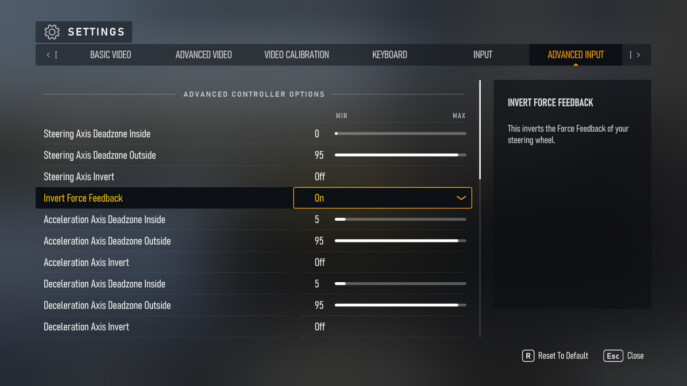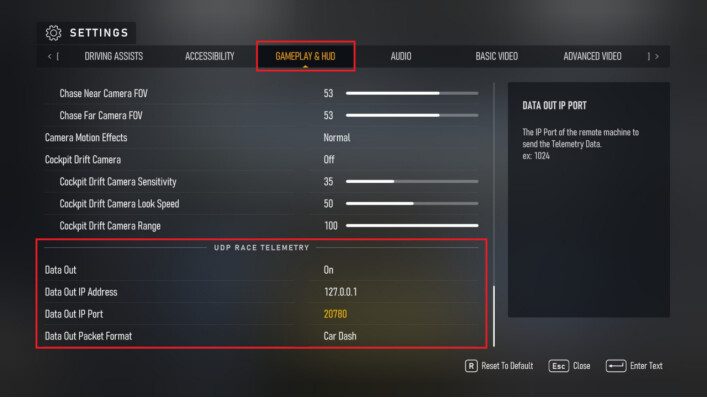(1) Enter the “Gameplay & HUD” interface of the game settings interface, turn on “Data Out”, set the “Data Output IP Address” to 127.0.0.1, set the “Data Output IP Port” to 20780, and set the “Data Output Data Packet Format” to Car Dash.
(2) Enter the “Advanced Input” interface of the game settings interface and turn on “Invert Force Feedback”.